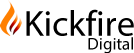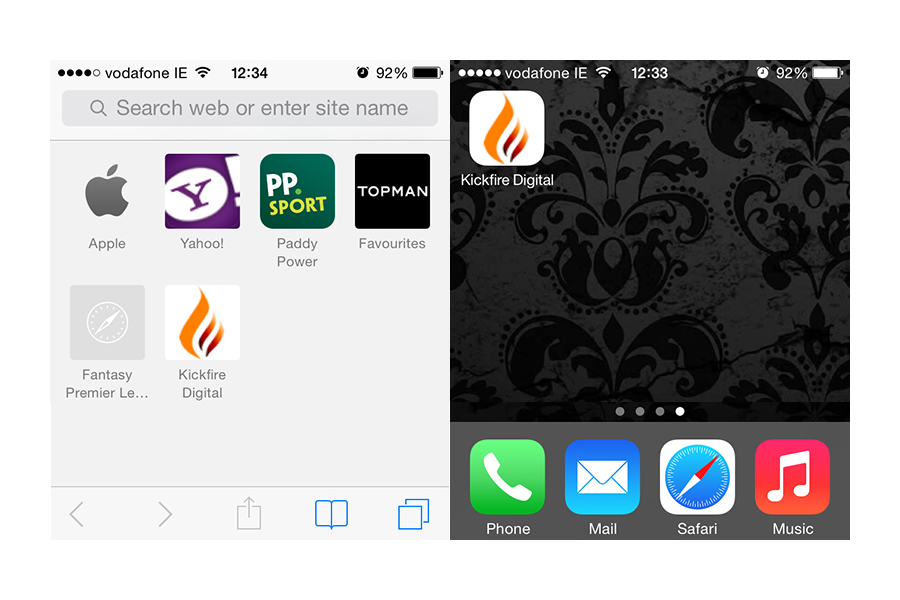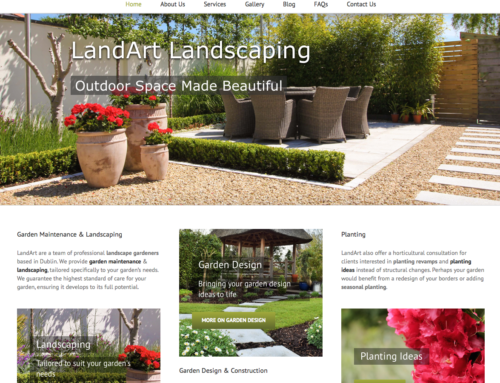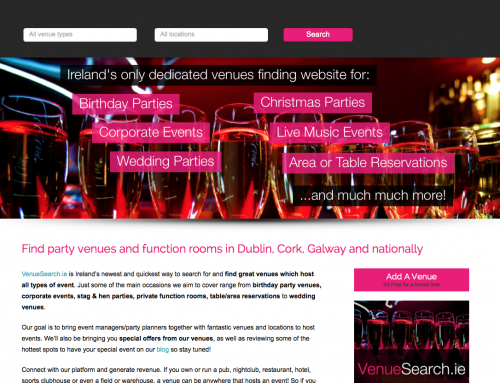You can now bookmark us on your iPhone and our icon will appear in your favourites and/or on your home screen! Looks great eh?!
To bookmark us to your favourites visit our homepage on Safari on your iPhone and hit the box with the ‘up’ arrow at the bottom of the screen select bookmark and set the save location to ‘Favourties’.
To add our icon to your home screen visit our homepage on Safari on your iPhone, hit the box with the ‘up’ arrow on the bottom of the screen and select ‘Add to Home Screen’! Simples!